1) plug your headphones into your input jack.
2) system preferences > sound > input
3) select 'line in'
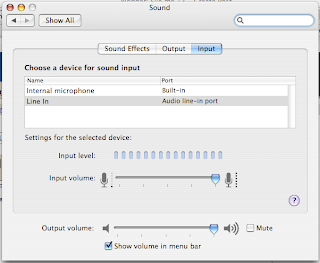
4) in audacity go to preferences > audio i/o
5) in recording section choose the device drop-down > core audio; built-in input
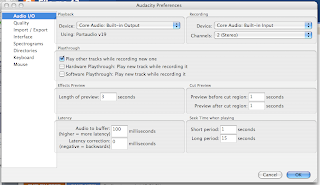
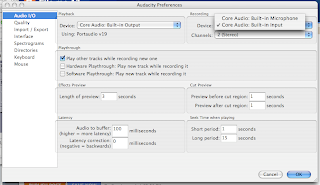
6) speak in to your new microphone


No comments:
Post a Comment